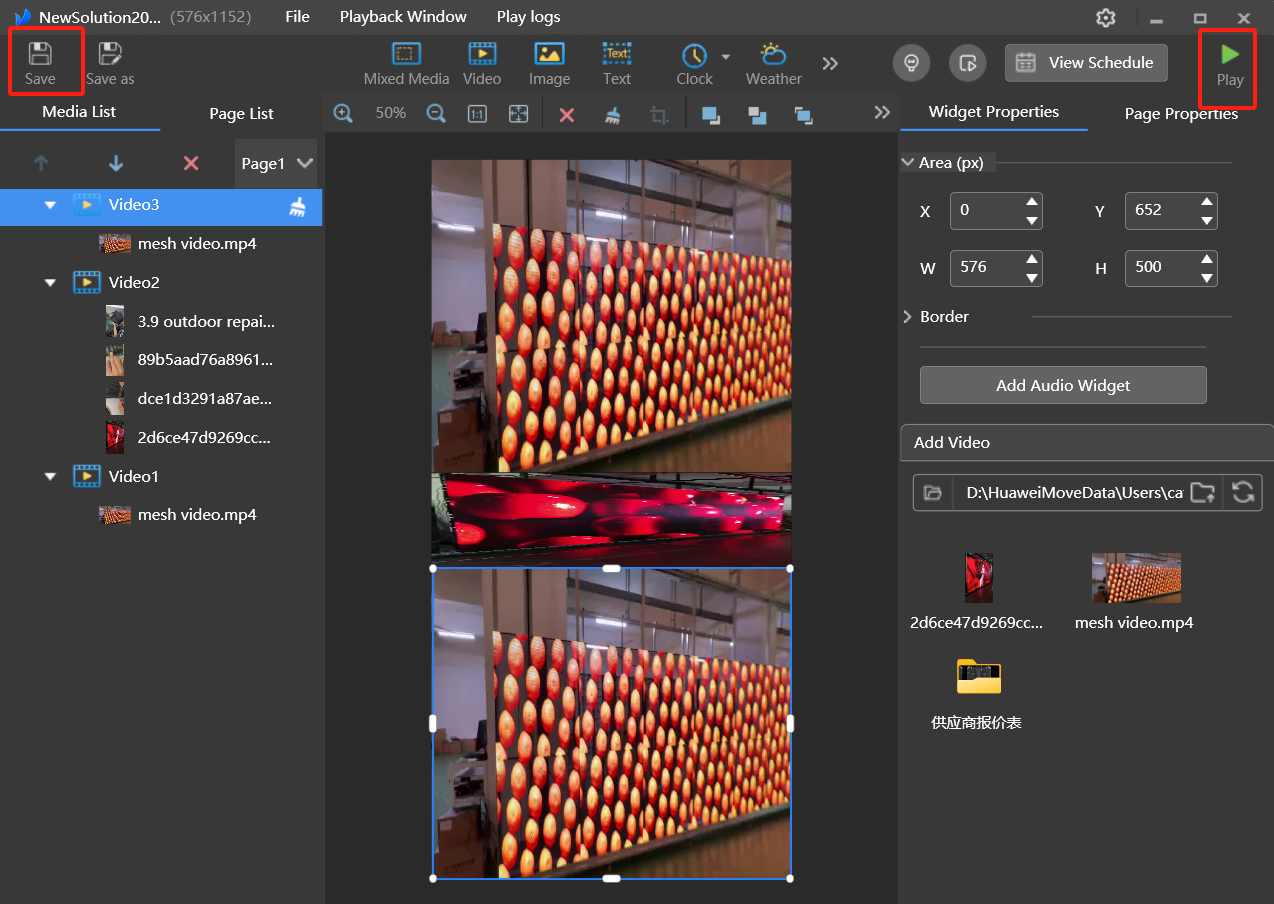Basic information of the case
Cabinet size: 500x500mm
Pixel: P2.6
Resolution per cabinet: 192x192
Width: 3 panels Height: 6 panels
Resolution: 576x1152
Step 1:
Open the Viplex Express, click regular screen
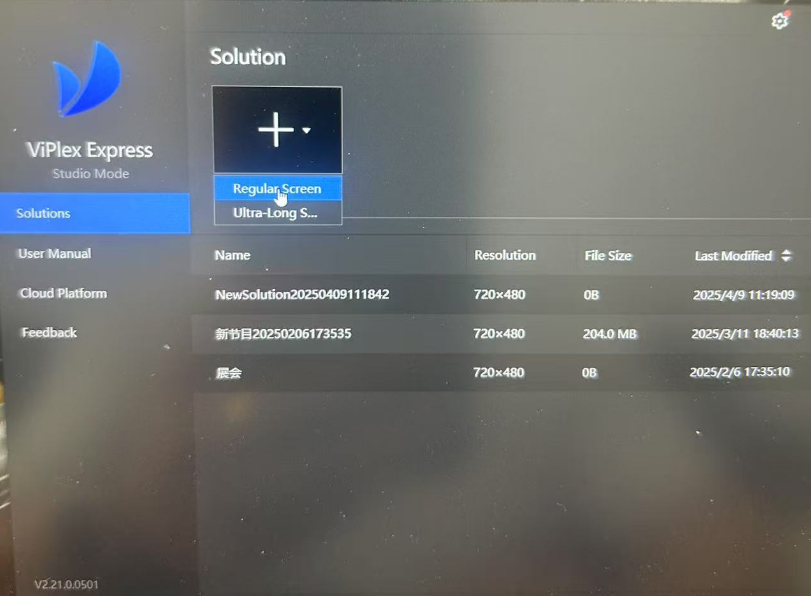
Step 2:
Click playback window-playback windows setting-W set at 576, H set at 1152-OK
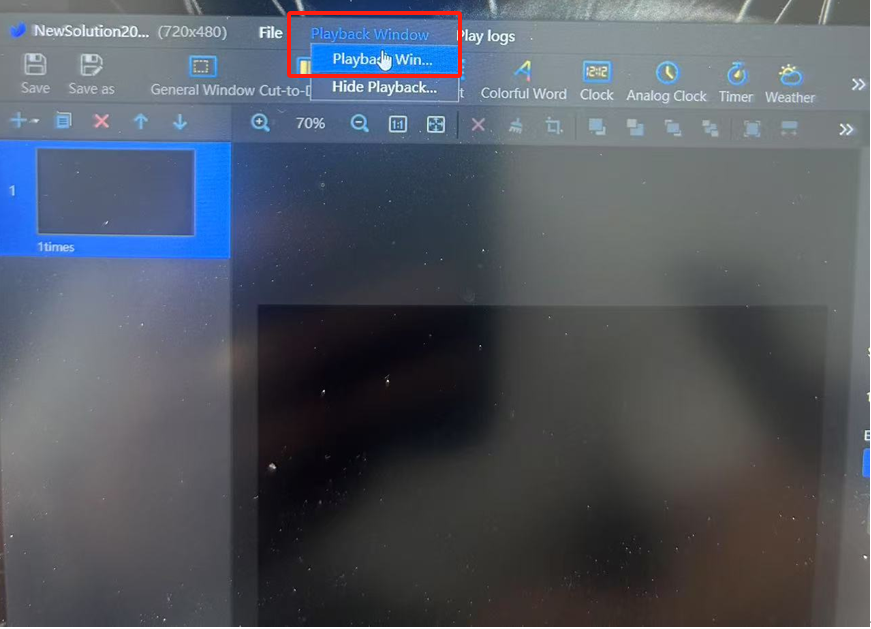
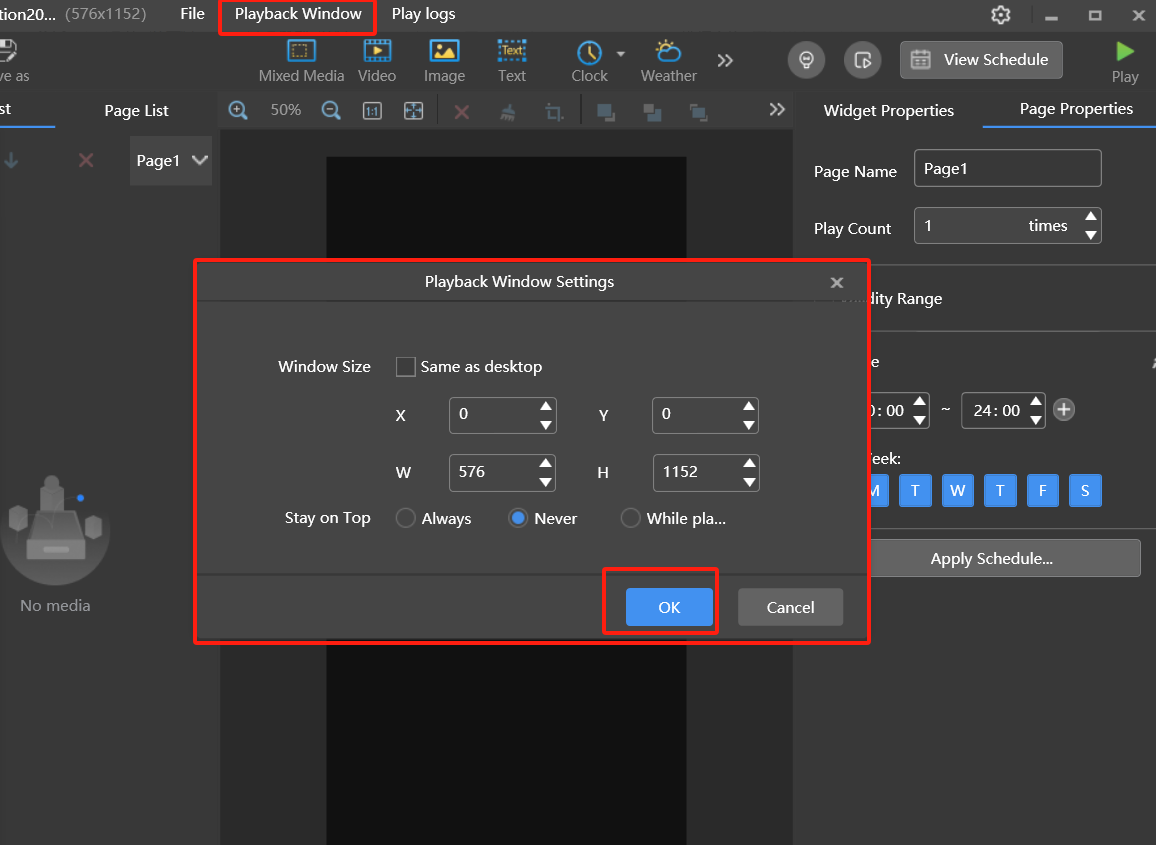
Step 3:
Click video, W set at 576, H set at 500, add first video as the first image
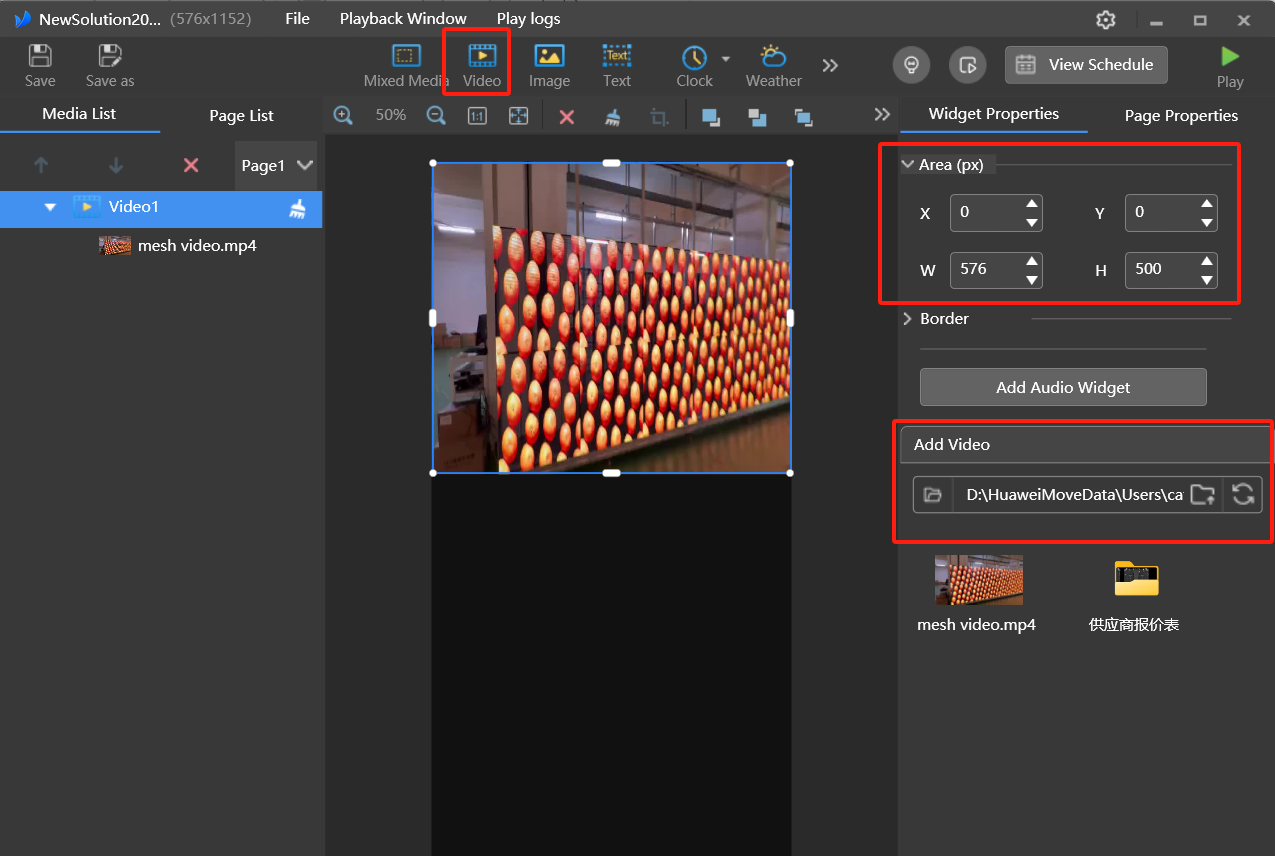
Step 4:
Click video-Y set at 500, W set at 576,H set at 152-add second image
Note: As your first image set as 576x500, so your second image Y start at 500. This no. is change when your H change on the first image.
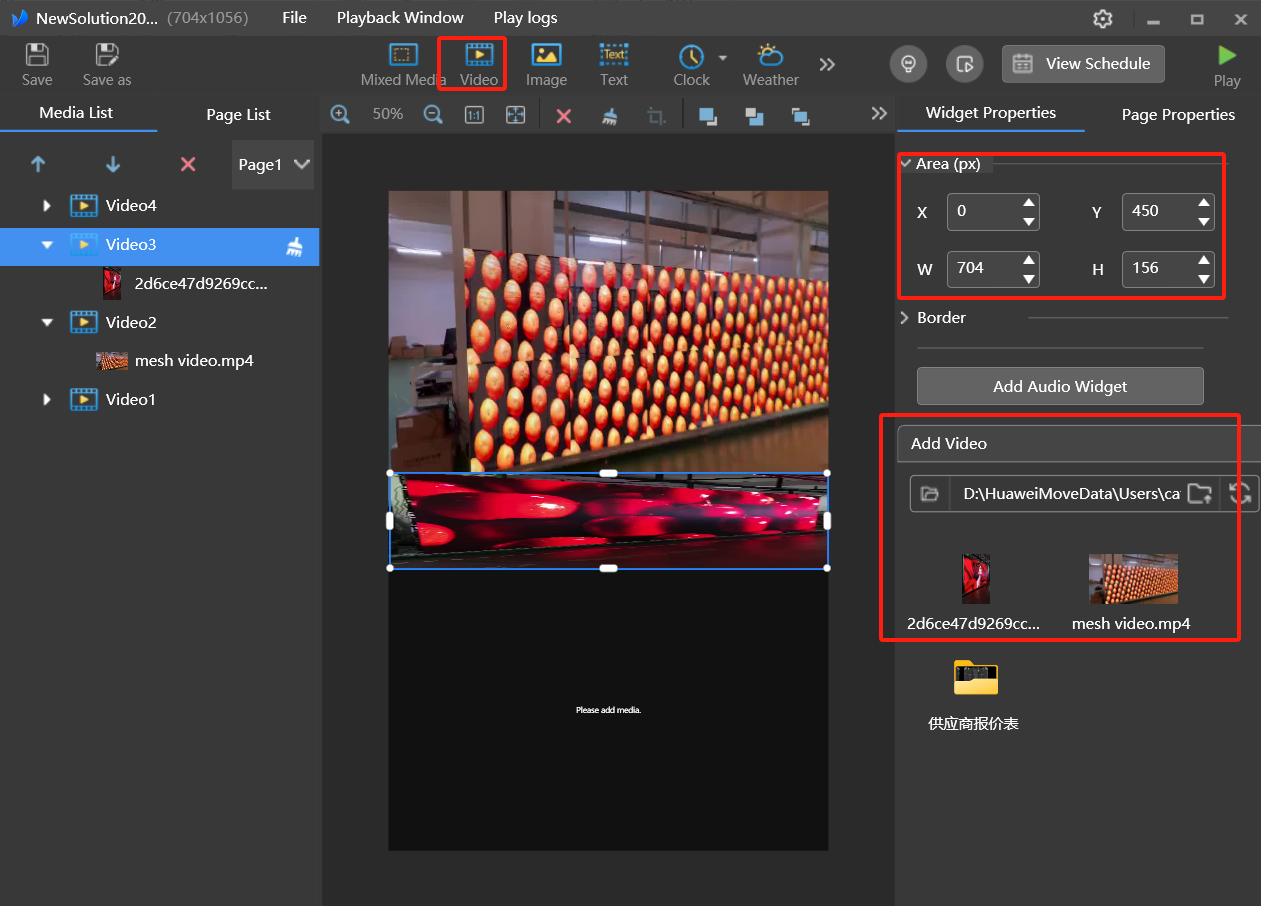
Step 5:
Click video-Y set at 652, W set at 576, H set at 500-add first image again
Note: Why Y set at 652? The reason is that your first image H is 500, your second image H is 152
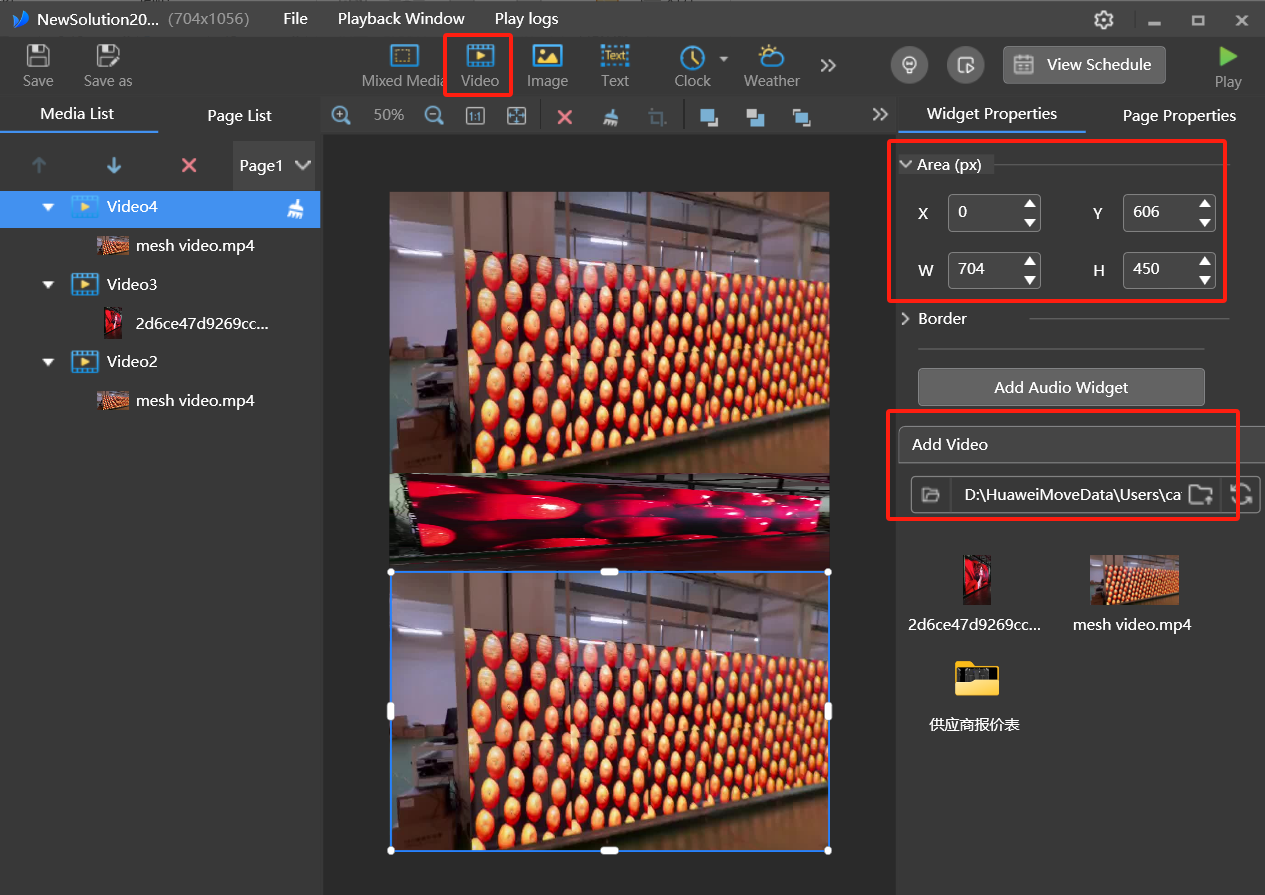
Step 6:
Finished, click save and play.